Installation
1) Go to Settings -> Calendars -> New Calendar
We can configure the calendar as we need to, Once the calendar is configured, we can preview the calendar by clicking on the calendar link.
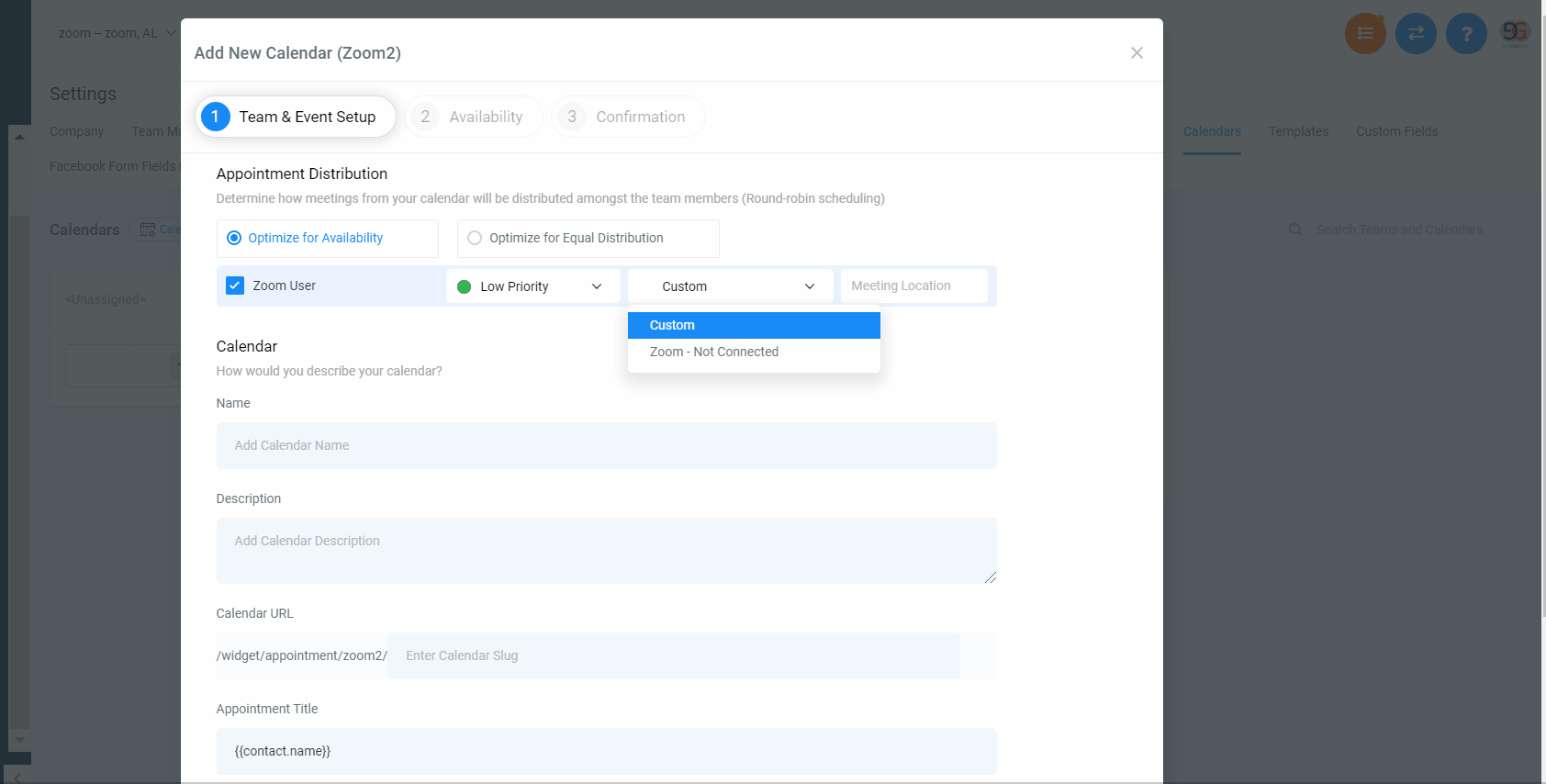
Uninstallation
The user can remove their Zoom integration, By going to the settings -> Integrations -> Remove
1) Login to your Zoom account and navigate to the Zoom App Marketplace.
2) Click Manage > Installed Apps or search for the LeadConnector app.
3) Click the LeadConnector app.
4) Click Uninstall.
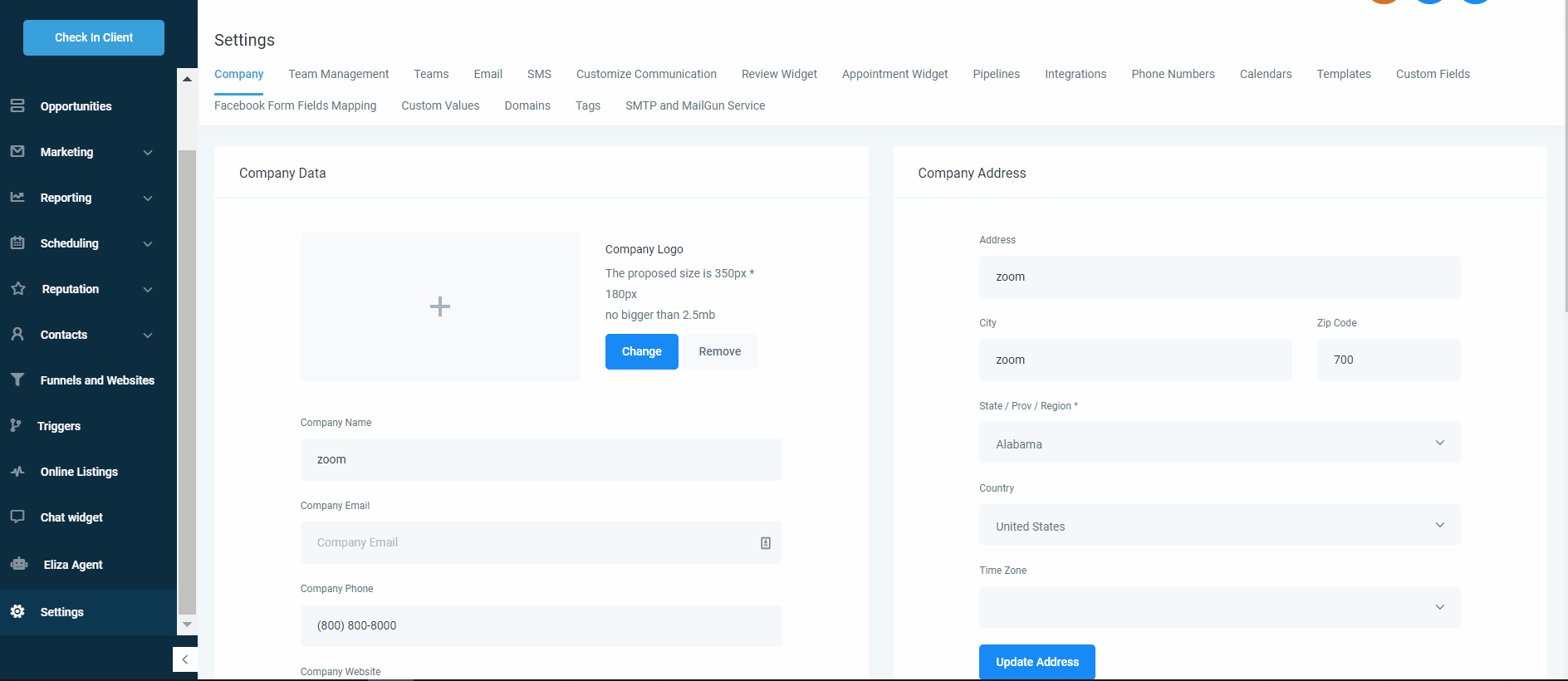
Once the user selects the free slot and fills out the form, We create a Zoom meeting link for the user. The meeting link will be provided under the meeting location.
Usage
The primary use case of Our Zoom integration is to dynamically generate a Zoom meeting link whenever someone books an appointment through our booking widget. The user in the system can configure their
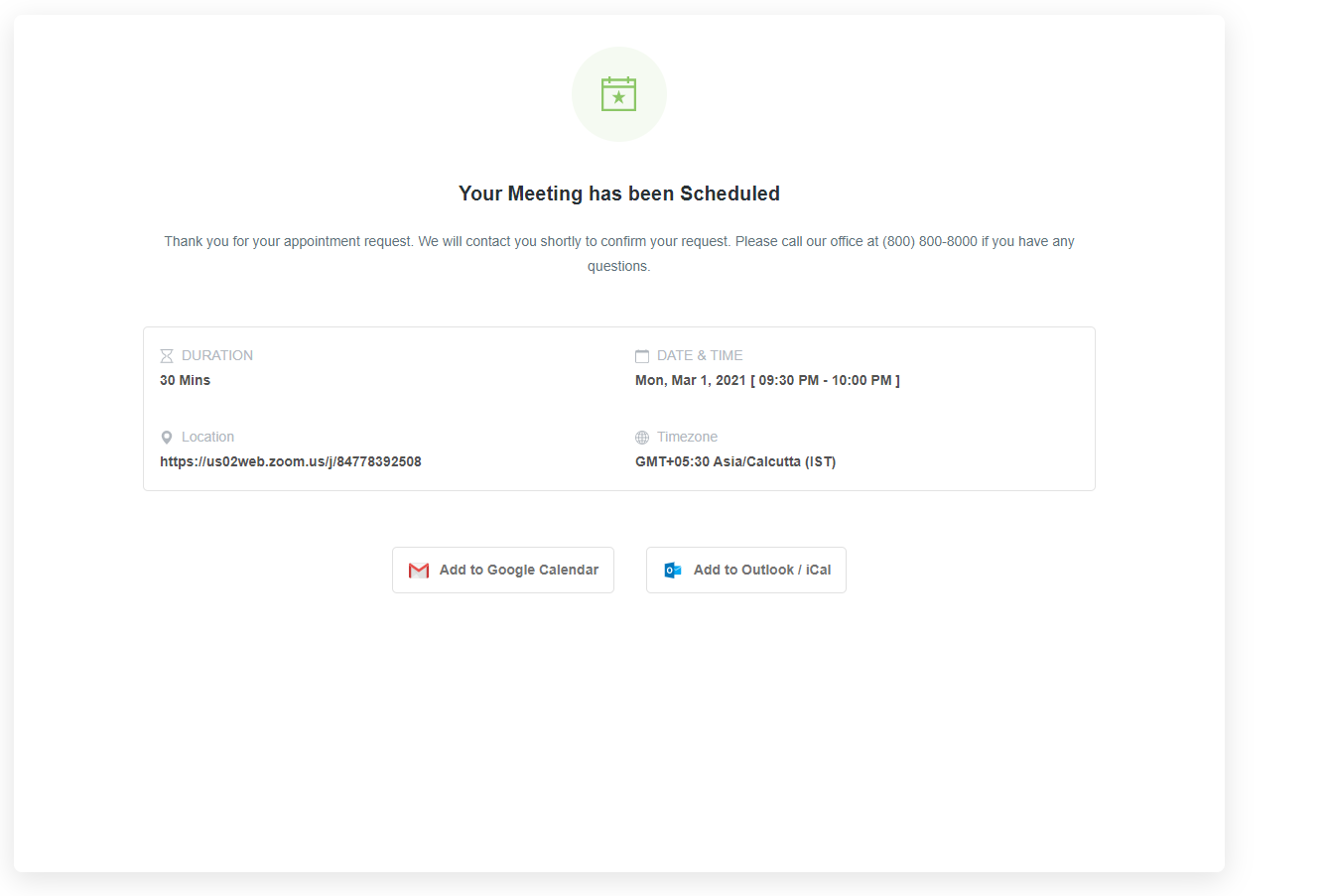
Troubleshooting
1) In case the Zoom meeting is not created, Make sure that your integration appears under the integrations tab.
2) Make sure that the user has selected Zoom under the meeting location under the calendar.
3) Try removing the integration and re-integrating again.